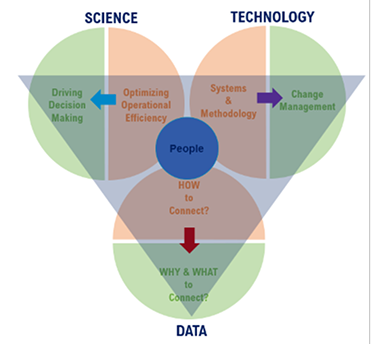Empower® 3 Reporting
Reports in Empower offer a variety of options for presenting results and are the basis for exporting data. In this training, you will learn the basics of report design and receive tips on layout and design. Using the example of a single and a summary report, you will create report methods for the output of a result set.
- Report Publisher Overview
- Generating a single report
- Basics of report creation
- Layout and design tips
- Generating a summary report with
Filtering of data
Grouping of data - Chromatograms and charts
- Manage reports
Prerequisite: Participation in the training "Empower 3 Basics" or corresponding basic knowledge.
Duration: 1 day
Recommended number of participants: maximum 5
The training price includes a maximum of 5 training documentations: Empower 3 - Reporting (55 pages)
Trainings & Workshops
For this training, we will put together a training plan that is tailored to your specific requirements. For example, would you like…
This course gives you knowledge about the use of diode array detectors from Waters or Agilent. In practical exercises, you will learn the possibilities ...
In this training, you will learn the basics of report design and receive tips on layout and design using examples.
This training is about custom fields, i.e. database fields that can be created by the user to implement user-defined calculations...
In this training you will learn to use the possibilities that are in Empower: organizing samples in sample sets...
In this two-day training course, you will learn the basics of operating Waters Empower 3. Using practical examples and under ...